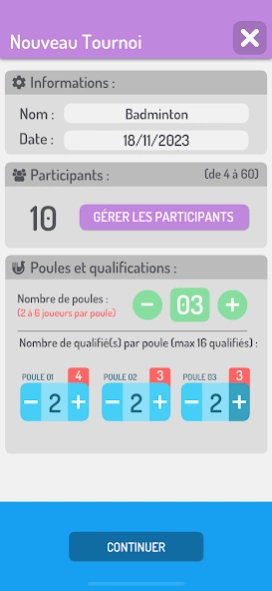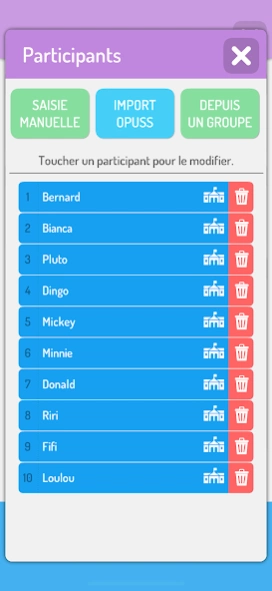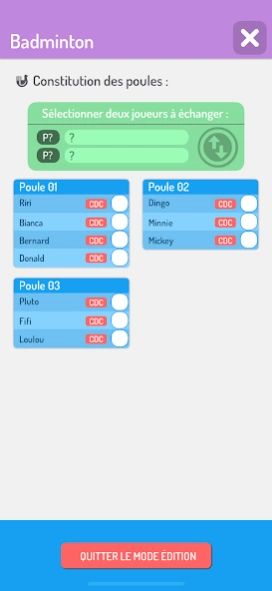GTournois 1.0.1
Free Version
Publisher Description
GTournois - Sports tournament management application
GTournois is a sports tournament management application.
Organize your tournaments easily in just a few clicks. Enter your participants, choose the number of chickens you want, and off you go! Intuitive, students can enter their scores and see the order of matches. Once the pools are finished, you automatically advance to a final knockout phase.
Advantages of GTournoi compared to other applications:
- No need for internet
- Enter players manually, save a class or import a list from OPUSS;
- Create groups with 4 to 60 players (even with odd numbers of players!);
- Choose the number of qualifiers in each pool;
- Start matches in 21pts and finish in 11pts, anything is possible!
- No need to have exactly 8 players for the ¼ finals, you choose :-);
- Easily export the final ranking;
- Finish your tournaments easily thanks to automatic saving: a tournament started on one device can be finished later on another! Just share the tournament file.
About GTournois
GTournois is a free app for Android published in the Teaching & Training Tools list of apps, part of Education.
The company that develops GTournois is Christophe Auclair. The latest version released by its developer is 1.0.1.
To install GTournois on your Android device, just click the green Continue To App button above to start the installation process. The app is listed on our website since 2023-11-21 and was downloaded 5 times. We have already checked if the download link is safe, however for your own protection we recommend that you scan the downloaded app with your antivirus. Your antivirus may detect the GTournois as malware as malware if the download link to air.com.multimaths.tournoi is broken.
How to install GTournois on your Android device:
- Click on the Continue To App button on our website. This will redirect you to Google Play.
- Once the GTournois is shown in the Google Play listing of your Android device, you can start its download and installation. Tap on the Install button located below the search bar and to the right of the app icon.
- A pop-up window with the permissions required by GTournois will be shown. Click on Accept to continue the process.
- GTournois will be downloaded onto your device, displaying a progress. Once the download completes, the installation will start and you'll get a notification after the installation is finished.